Salesforce sandbox environments are crucial for development, testing, and training without impacting production data. However, as time progresses, these sandboxes can become out of sync with the production environment, necessitating periodic refreshes. Additionally, Salesforce releases upgrades three times a year, further underscoring the need for regular sandbox refreshes. Despite their importance, the refresh process can be labour-intensive, requiring numerous manual tasks. Enter OpsBridge’s Post-Refresh Automation Framework—a game-changer designed to streamline post-refresh processes, leveraging automation and reusable templates to save up to 80% in effort and time.
Challenges in Sandbox Refresh
Refreshing a sandbox involves several manual tasks, such as:
Email Alert Management: Email alerts in production can carry over to the sandbox during a refresh. These alerts might contain hard-coded email addresses, leading to accidental emails to live users during testing.
User Data Management: After a refresh, users in the sandbox might have invalid email addresses, preventing login attempts. These addresses need to be updated manually.
Masking Sensitive Data: Named credentials, custom labels to name a few of them often contain production links or data that should be masked in the sandbox to prevent accidental data exposure.
These manual activities can be time-consuming and prone to errors, highlighting the need for automation.
Introducing the Post Refresh Automation Framework
Introducing OpsBridge, developed by CloudFulcrum, a sophisticated release orchestration suite designed to transform Salesforce DevOps. It offers a comprehensive range of capabilities that extend beyond traditional DevOps tooling. One of its tools is the Post Refresh Automation Framework, which automates the manual tasks associated with sandbox refreshes.
This utility significantly reduces the effort required by system administrators, allowing them to focus on more strategic tasks. It is designed to perform three main functions: pre-refresh, refresh, and post-refresh.
Pre-Refresh
Before initiating the refresh, the utility performs several preparatory steps:
User Data Backup: This utility backs up the email addresses of a select few active users. This ensures that essential users can be unmasked and retain access post-refresh.
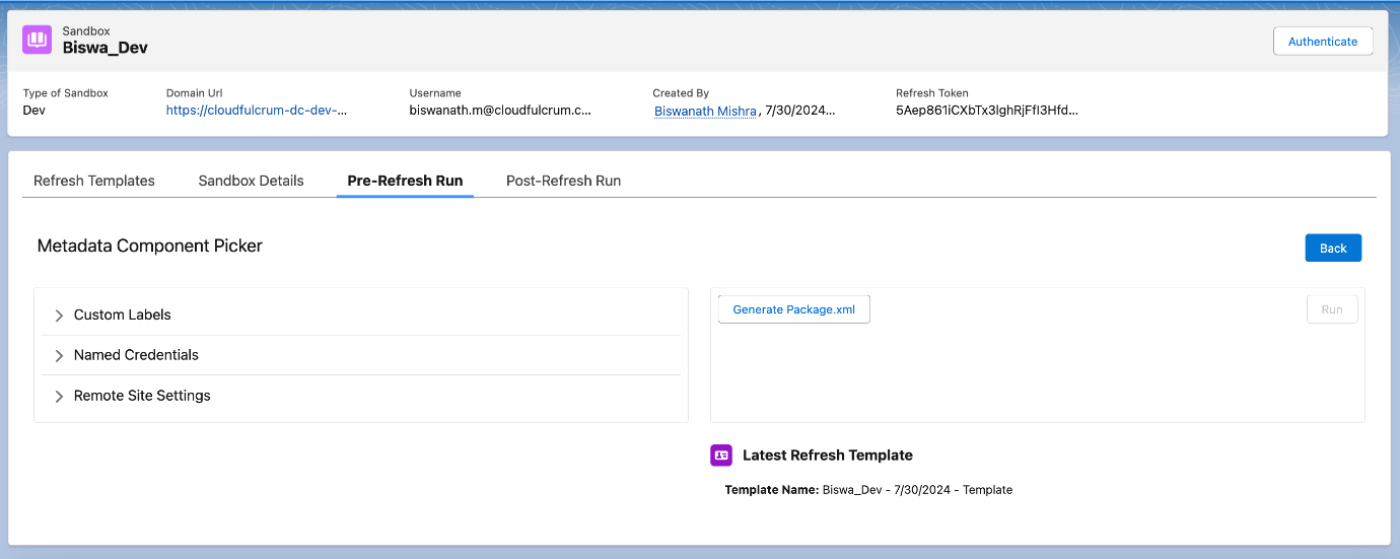
Refresh
The actual refresh process is triggered automatically when the user initiates it via a simple click on a record. This eliminates the need to navigate through setup menus.
Post-Refresh
After the refresh is complete, the utility performs the following tasks:
Unmasking Email Addresses: The utility restores the backed-up email addresses for the selected users, ensuring they can log in.
Updating Email Alerts: The utility masks email alerts to prevent accidental emails from being sent to live users.
Masking Sensitive Data: It ensures that named credentials, custom labels, etc containing production links or data are masked to prevent any accidental exposure.
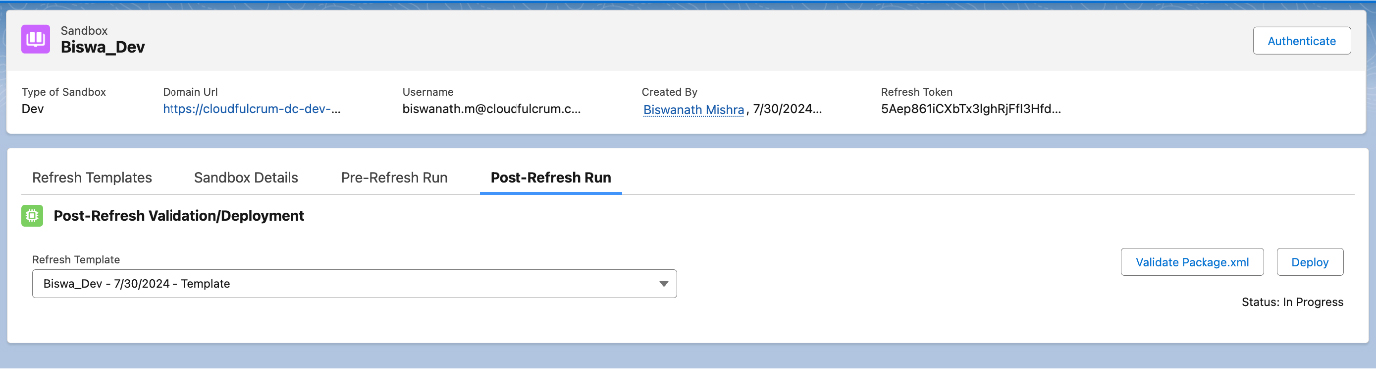
The Need for Post-Refresh Automation
Keeping sandbox environments aligned with production meta data is essential for accurate testing and development. Traditionally, this involves significant manual effort, including reconfiguring settings, updating data, and ensuring everything is synchronized. The challenges include:
- Time-Consuming Processes: Manual updates can take hours or even days, delaying development and testing cycles.
- Inconsistent Environments: Human error can lead to discrepancies between environments, affecting the reliability of tests.
- Resource-Intensive Tasks: Repeatedly performing these tasks consumes valuable resources that could be better spent on innovation.
OpsBridge’s Post-Refresh Automation Framework addresses these challenges by automating key post-refresh tasks, ensuring environments are consistently updated with minimal effort.
Benefits of the Post Refresh Automation Framework
Implementing the Post Refresh Automation Framework offers several advantages:
- Time Savings: Automating the refresh process significantly reduces the time required for manual tasks, allowing system administrators to focus on more critical activities.
- Error Reduction: It minimizes the risk of human errors, ensuring a more reliable and consistent refresh process.
- Enhanced Security: By automatically masking sensitive data, the utility enhances data security and prevents accidental exposure.
- Simplified Process: The utility streamlines the refresh process, making it easier and more efficient for administrators to manage sandbox environments.
In conclusion, the Post Refresh Automation Framework is an essential tool for Salesforce administrators. It not only automates the tedious manual tasks associated with sandbox refreshes but also enhances security and efficiency. By implementing this utility, organizations can ensure their sandbox environments remain up-to-date and secure, enabling smoother development and testing processes.

