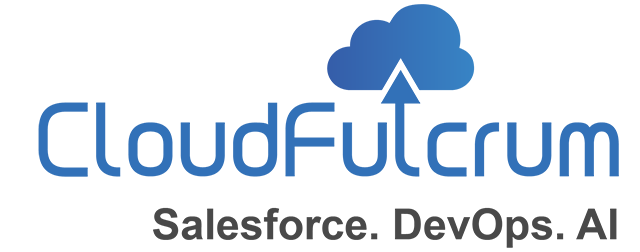In today’s fast-paced digital world, businesses are constantly looking for ways to streamline their operations and increase efficiency. Salesforce CPQ (Configure, Price, Quote) is a powerful tool that allows companies to automate their pricing and quoting processes, reducing errors and saving valuable time. However, as with any software implementation, testing is a crucial step to ensure that the system functions optimally and meets the organization’s requirements. This article aims to guide you on how to automate Salesforce CPQ testing using Copado, a leading DevOps platform specifically designed for Salesforce.
Why Automate Salesforce CPQ Testing with Copado CRT?
Before diving into the specifics of using Copado for automating Salesforce CPQ testing, it’s essential to understand the importance of automation in the testing process. Manual testing can be time-consuming, prone to human error, and lacks scalability. Here’s how you can use Copado to automate your CPQ testing:
1. Test Data Generation
Copado allows you to generate test data quickly and efficiently. With its intuitive interface, you can create test data sets that mimic real-world scenarios and cover various use cases. This ensures that your CPQ testing is comprehensive and covers all possible scenarios.
2. Test Case Design
With Copado, designing test cases is a breeze. You can create test cases using a combination of command-based keywords (QWords), visual recordings, and the Flow Editor. This allows you to create test cases in minutes, even if you have limited technical expertise. Copado’s user-friendly interface makes it easy for both technical and non-technical users to design test cases effectively.
3. Test Execution
Copado enables you to execute your test cases across different clouds, platforms, browsers, and mobile devices. Its robust testing capabilities ensure that your tests are executed accurately and efficiently. You can also scale your test execution by cloning robots tailored to your Salesforce instance, allowing you to run concurrent test scripts across different versions of Salesforce.
4. Test Automation Maintenance
One of the biggest advantages of using Copado is its automated self-healing functionality. Copado’s robots can assess changes in the system and automatically update the test scripts, eliminating the need for manual maintenance. This ensures that your test automation remains up-to-date and efficient, even as your Salesforce environment evolves.
5. Continuous Integration and Continuous Deployment (CI/CD):
Automation plays a crucial role in enabling CI/CD practices by automating the testing phase of the release process. By seamlessly integrating automated tests into the deployment pipeline, businesses can ensure that changes to the CPQ system are thoroughly tested, reducing the risk of deployment failures and enabling more frequent and reliable releases.
How to Automate CPQ Using Copado?
To provide you with a practical demonstration of automating Salesforce CPQ testing using Copado, we have prepared a comprehensive video tutorial. In this tutorial, we guide you through the step-by-step process of setting up automated tests for your CPQ implementation.
Key points covered in the tutorial:
The tutorial demonstrates three different test cases within a single robot file.
Opportunity Creation: The tutorial showcases how to create an opportunity after the lead conversion.
Pricebook Setup: Within the opportunity section, you will be shown how to set up a price book.
Product Addition: The tutorial guides you through the steps of adding desired products to the price book.
Quote Generation: You will learn how to automatically generate a quote using the opportunity information and selected products. The tutorial includes tested steps to ensure the proper generation of accurate quotes. Additionally, the integration of a payment gateway into the quote, including options such as debit cards and net banking.
Benefits of using CRT for Salesforce CPQ Testing:
1. Enhanced Efficiency: CRT offers a streamlined testing process, allowing for faster and more efficient test execution.
2. Easy Test Creation: With CRT, test cases can be created and managed effortlessly, enabling rapid test development and maintenance.
3. Comprehensive Test Coverage: CRT provides a wide range of testing options, allowing for thorough coverage of Salesforce CPQ functionalities.
4. Live Testing Capabilities: The Live testing option in CRT enables real-time interaction with the application, facilitating quick validation of test results.
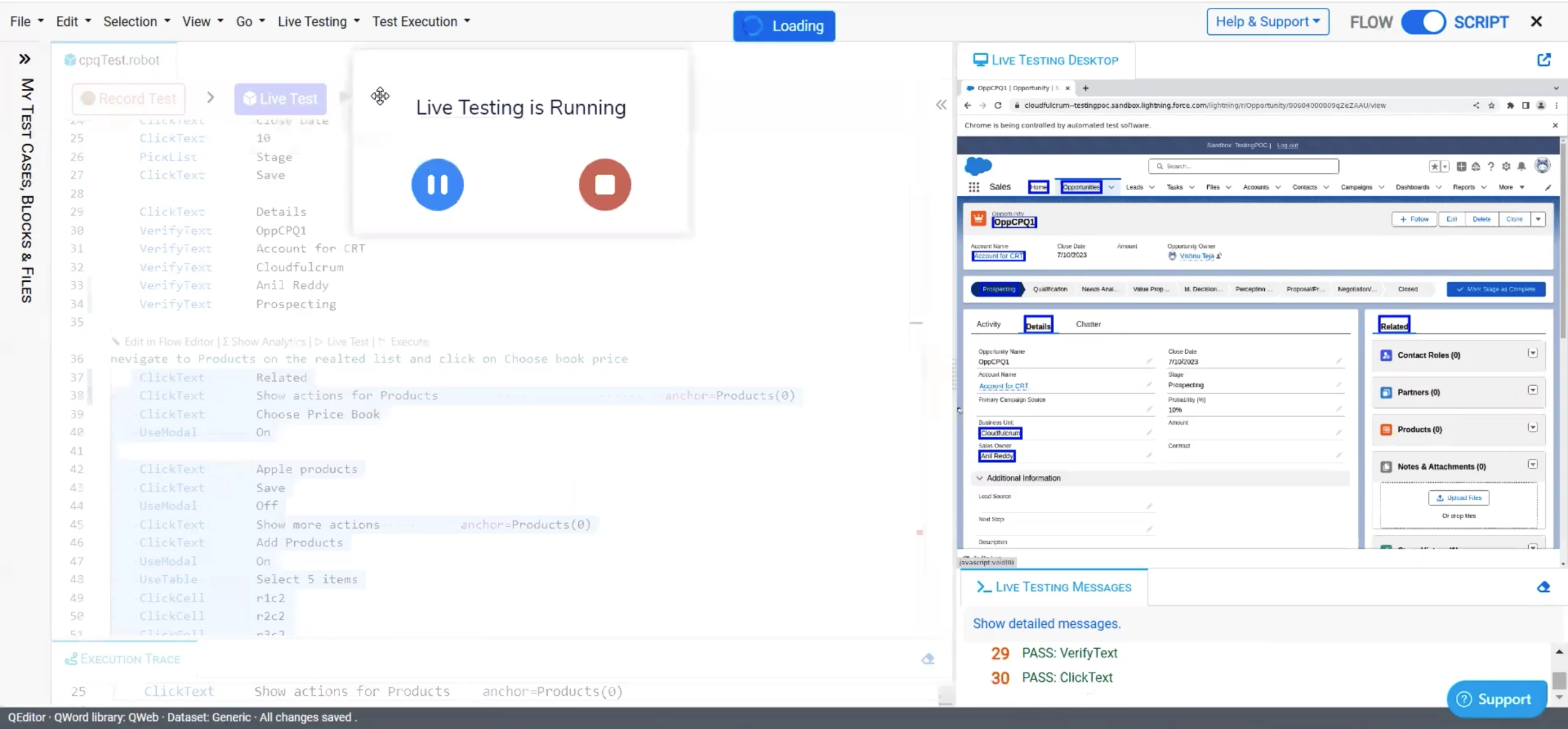
5. Error Identification and Resolution: CRT provides error messages and logs during testing, making it easier to identify and resolve issues promptly.
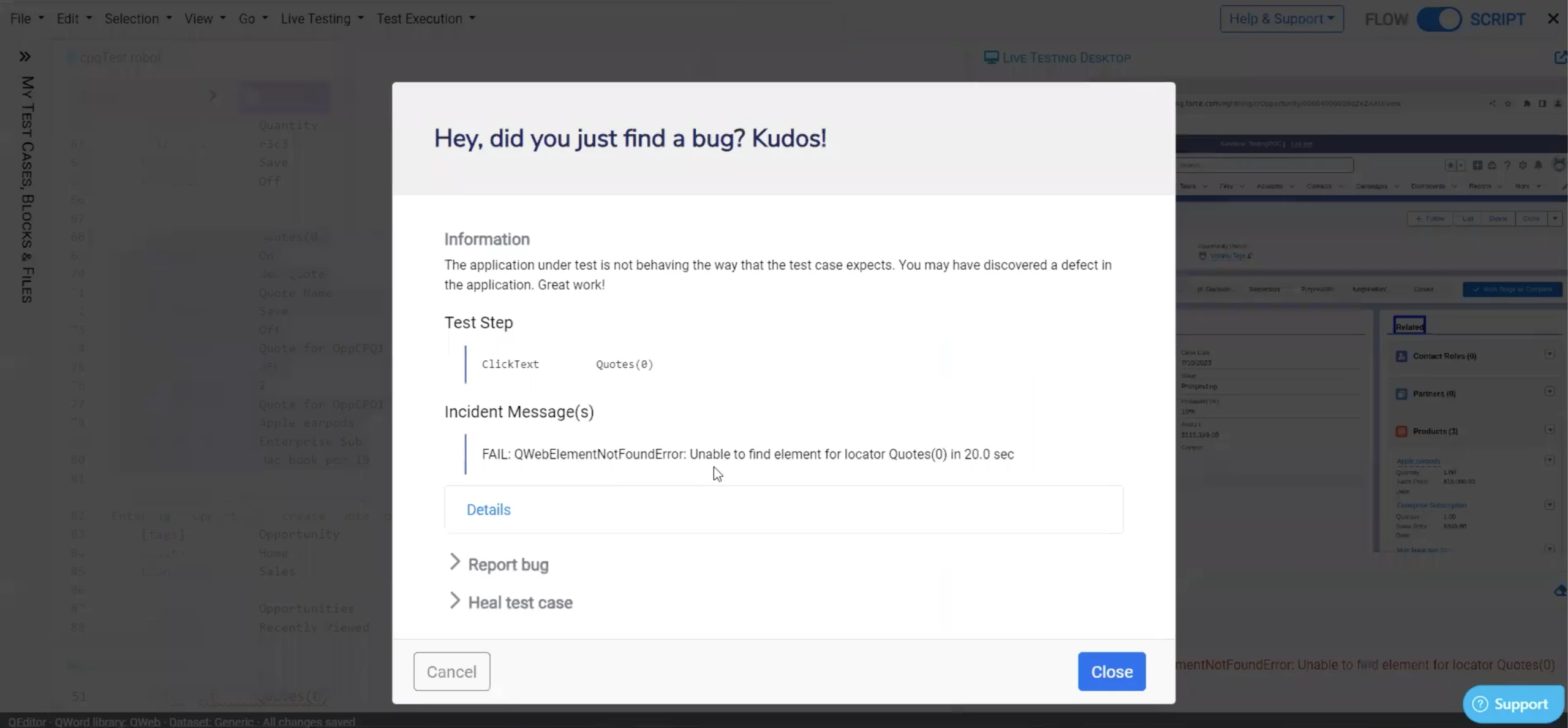
Best Practices for Salesforce CPQ Testing Automation
To maximize the effectiveness of your automated testing efforts for Salesforce CPQ, consider the following best practices:
1. Test Coverage Ensure that your test cases cover a wide range of scenarios, including edge cases and common user interactions. Comprehensive test coverage helps identify potential issues and guarantees the stability and reliability of your CPQ implementation.
2. Data Management: Establish a robust data management strategy for testing purposes. Maintain separate test data sets that accurately represent real-world scenarios and configurations. This approach enables thorough testing of various scenarios without impacting your production environment.
3. Regular Test Maintenance: As your Salesforce CPQ implementation evolves, regularly review and update your test cases to align with the latest system changes. Keeping your tests up to date ensures that your automation remains effective and reflects any modifications made to your CPQ setup.
4. Collaboration: Foster collaboration between your development, testing, and business teams. Establish clear communication channels to address feedback, report bugs, and share insights. This collaborative approach helps improve the overall quality and efficiency of your Salesforce CPQ implementation.
Conclusion:
Automating Salesforce CPQ testing using Copado provides businesses with a powerful solution to streamline their testing processes, reduce manual effort, and enhance overall efficiency. By following the best practices outlined in this article, organizations can ensure comprehensive test coverage, maintain accurate test data, and foster collaboration between teams. If you would like to know how CloudFulcrum can help your organization, contact us or email us at support@cloudfulcrum.com.